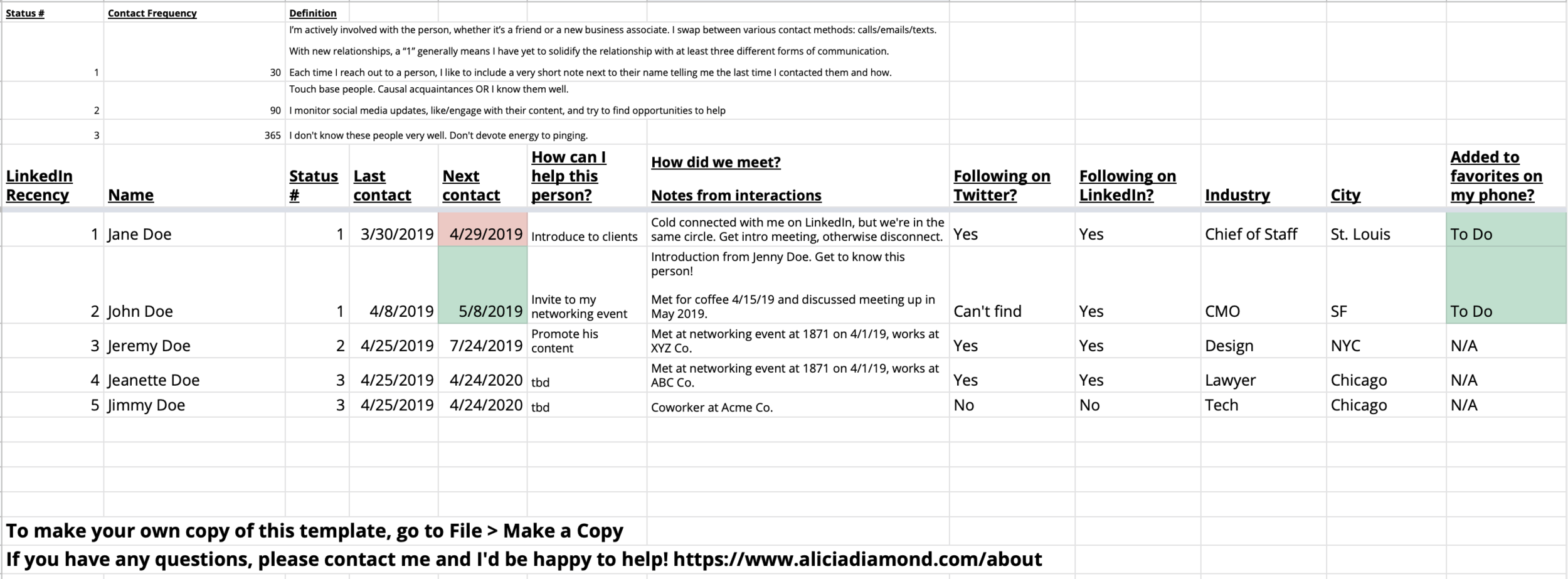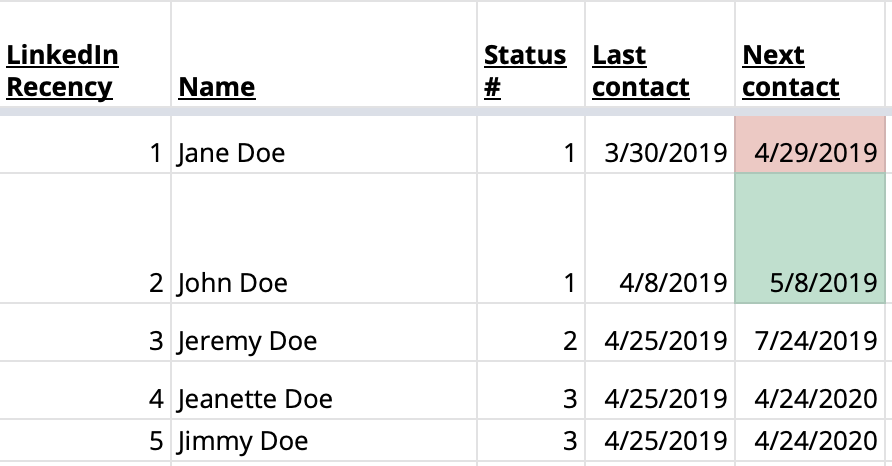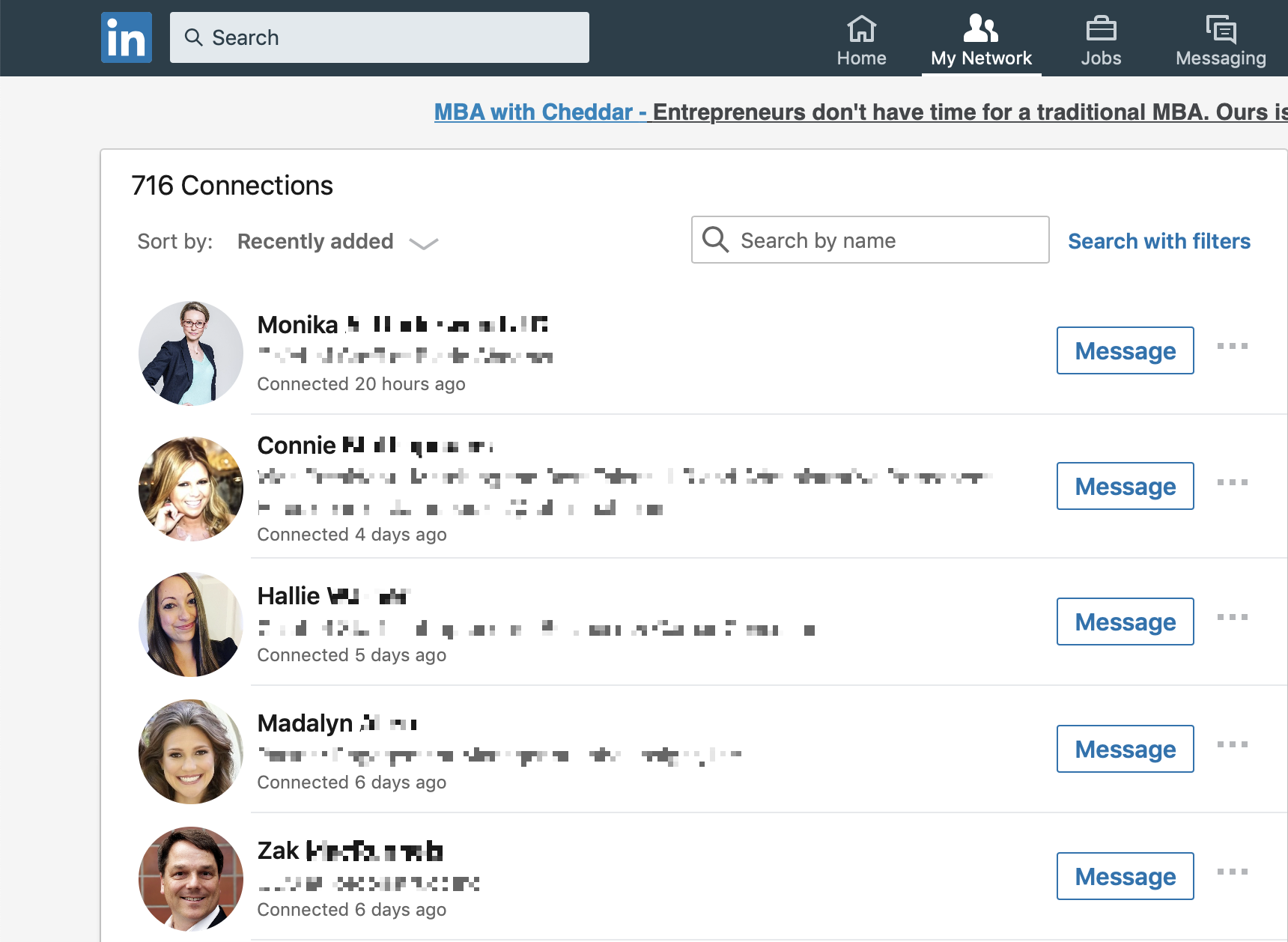Intentional Networking: How to Implement "Never Eat Alone" to Change Your Entire Life
Updated for 2023: Welcome! I’ve gotten so much positive feedback about how this article has helped leaders to implement the Never Eat Alone system. A big thank you to everyone who reached out and please let me know how I can continue to be helpful!
In 2019, a reader reached out and asked how I manage my vast network of contacts – including colleagues, clients, and other leaders I’ve met throughout my career.
Luckily (maybe serendipitously?) I had recently launched my own system that effectively meets that exact need!
Initially built during my tenure as a Chief of Staff, this system has received excellent feedback from leaders and operators at all levels - highlighting its broad applicability and effectiveness no matter the size of one’s network.
And it all began when I stumbled on Keith Ferazzi’s “Never Eat Alone”.
How Inspiration Led to Intentional Networking
When I initially developed this system, I worked as a Chief of Staff to the CEO. I absolutely loved watching him at work - he possessed this innate knack for forging resilient and productive business relationships. It seemed to come effortlessly to him.
As I worked alongside and observed his finesse in relationship-building, I decided it was high time I honed my own approach toward maintaining connections and enhancing their value.
In my quest for improvement, I came across Keith Ferrazzi's acclaimed book, "Never Eat Alone." The book serves as a tactical manifesto for organizing, nurturing, expanding, and leveraging your network, positioning it as a critical aspect of professional growth.
The fundamental principle Ferrazzi emphasizes is aligning your relationship-building efforts with your objectives, ensuring that you also create value for the other party. This resonated deeply with my natural inclination to help and connect - a trait I share with many leaders.
However, I often struggled with the specifics of who to help and how. As a natural connector, I hadn't really thought about how the skills of “helping and connecting” could serve my professional advancement - as well as the growth of others.
Ferrazzi's book, however, provided me with a comprehensive blueprint. It defined the concept of connection and illuminated the path for me to follow.
Now, I want to share some of those insights with you and show how, in my experience, they can be applied to build your network. This system is designed to help nearly anyone who wants to get ahead in their field while cultivating relationships that go beyond business.
Before You Begin: Mapping Your Network Universe
Before you start building your system, it’s crucial to go back to the why of your system. Start by conducting a thorough evaluation of your entire network. This analysis serves three primary purposes:
Understanding who you know already and how you can extend your help to them.
Recognizing who they know and deciphering how you can assist them.
Identifying potential areas where you can venture to meet new individuals with whom you don't share any mutual connections.
As you analyze your network, keep track of the connections and relationships you find. This should begin to reveal the kinds of people you currently have in your network and the kinds of people you still need.
You may be surprised at the potential opportunities that lie within your already existing network and the areas you can grow!
Creating Your Personalized Connection Management Style
Unfortunately, Ferrazzi doesn't provide a physical model for this organizational step. In my quest for a system, I sifted through tons of resources and discovered a template for Ferrazzi's Relationship Action Planner. However, this didn't aid in initially organizing and analyzing my entire network.
Ferrazzi does hint at a few inbuilt LinkedIn tools in his book. However, these tools seem to have vanished into oblivion in the years since its publication. Update: a reader pointed me to this feature on LinkedIn to export your connections, which can help in the process I outline below. Thanks, Josef!
So - being the resourceful person I am - I decided to build my own personalized system. This way, I’m not at the mercy of LinkedIn's product managers' whims, and I can fine-tune the "features" to meet my precise needs.
I've since shifted this process to Notion, integrating it with my Second Brain (we'll delve into this in a future article! Sign up for my newsletter to be notified when it’s available). This allows me to keep my call notes within Notion pages, making everything effortlessly searchable in one central place.
Step 1: Building Your Relationship Database
The initial step to implement the principles from "Never Eat Alone" begins with an in-depth understanding of your network.
I had the advantage of being an avid LinkedIn user: I promptly connect with new individuals I meet, transition my Twitter X "friends" to LinkedIn when suitable, and I cultivate the habit of regularly checking the application regularly to keep updated with my connections.
The initial task involved a few dedicated hours each day over a span of four days to populate my Relationship Database with all my LinkedIn connections.
If you're a regular Facebook user, I'd suggest beginning with the social media platform you frequent the most.
When I embarked on this journey, my LinkedIn network comprised approximately 800 connections. While not as many as some major brands or leaders, this was still a lot of people to keep track of!
I realized I needed to prune my network to begin identifying those people who were truly essential to my goals.
Pruning Your LinkedIn Network
In the process of navigating through my LinkedIn network, I eliminated about 100 connections.
These were individuals who didn't trigger any memories. I scrutinized their profiles, found no mutual connections, and failed to recognize them.
If a connection met these criteria but was affiliated with an intriguing or related industry, I retained them and noted them in my spreadsheet to research them further. Given that it's effortless (and free!) to message a connection, it's worth maintaining the link.
However, in the absence of such relevance, I removed them. It feels harsh at first, but trust me - you will feel more confident in your network when it's composed of people with whom you have a meaningful connection.
Strategies for Successful Database Population
I opted to populate my Relationship Database with LinkedIn connections in reverse chronological order.
Why this approach? I recommend moving through your connections in reverse order because starting with the oldest contacts can be pretty disheartening, especially when you struggle to recollect details about them.
The initial effort to populate your spreadsheet is a marathon, not a sprint - maintaining motivation is vital! Commencing with the more recent, familiar connections and gradually working your way back helps keep the momentum going.
I’ve been at this awhile, but now, I employ a fractional personal assistant who maintains my Relationship Database weekly. They can perform the initial population, after which you can compare LinkedIn with your database to assess and add details.
Step 2: Activating Your Database for Network Nurturing
Having completed the initial phase of the database population, the next step is to put the file to use. This is where the magic begins!
If you've kept the conditional formatting intact in my template, you'll probably notice a lot of red and green indicators demanding your attention. As a refresher, red implies you're overdue for a touchpoint, while green indicates a connection scheduled for the current week.
In the initial stages of setting up my file, I was greeted by an overwhelming sea of red. Numerous contacts across various statuses hadn't been contacted for over a year.
My lists were populated with names dating back to 2017 and 2018 under "last contact." The sheer volume was daunting.
Ignoring the instinct to blitz through the entire backlog in one sitting, I chose to pace myself. I allocated time three days a week to manage my spreadsheet, usually during lunch breaks or before work. You’d be amazed at how much progress I was able to make!
Step 1: populate your Relationship Database with everyone you know
Prioritization and Overcoming the Red Hurdle
Seeing red isn’t fun - and that’s the point! Those red indicators mean it’s time to take action.
Here's my strategy to tackle the red indicators:
Begin by addressing the '1's.
Then move on to the '2's.
Gradually chip away at the '3's during your regular weekly 30-minute network maintenance sessions.
I also set a fixed weekly time slot to update the database with new LinkedIn connections. The strenuous experience of initially populating the spreadsheet is still vivid, which keeps me highly motivated to maintain it every week. Adding new connections to the spreadsheet each week only takes about five minutes.
(Reminder: You can leverage the services of a personal assistant for this task - sign up for my newsletter to receive an upcoming post about how I employ a fractional virtual assistant.)
I've now tamed most of the red indicators and adhere to a thrice-weekly schedule for spreadsheet tasks.
I've discovered that the more frequently I access the database - even for a brief five minutes a couple of days a week - the more familiar I become with my #1 and #2 contacts.
They become more prominent on platforms like LinkedIn and Twitter throughout the week. They spring to mind when I stumble upon a pertinent article (which I then share with them) or encounter a potential helpful connection (whom I introduce to them).
The Result: Organization Breeds Focus
So, after all the hours of putting this together and working with it for a month – what’s changed for me? Everything.
The dilemma between wanting to connect with everyone and feeling isolated has always been challenging. Determining the best course of action with my connections and focusing my efforts was a mystery.
Simply put, while I enjoy staying in touch with people, it often seemed contrived to put it into some cold, impersonal system.
But establishing an organized approach has resulted in the opposite - it’s made me more mindful of my interactions!
Instead of mindlessly scrolling through LinkedIn every other day, my time on the platform is now purpose-driven: I engage with content published by my target contacts (individuals I follow but haven't yet connected with), share content that aligns with my career aspirations, and interact with content from recent connections (status 1's) to build credibility with them.
A Stroll Down Memory Lane
Traversing through all your LinkedIn connections (in reverse chronological order) is like taking a journey down memory lane.
Once you venture a few years back, you'll start to recall past events, jobs, and work scenarios that had slipped your mind. Your mind is quite effective at deleting pieces of your history, so occasionally, it's great to have a reminder!
Building my system helped surfaced many memories for me (a mix of pleasant and unpleasant) and underscored the fact that my network and experiences bear no fruit unless I actively employ them.
One memory stands out – I was reminded of an exhilarating all-day launch workshop I attended for Eric Ries's then-new book, The Startup Way.
That workshop was an energizing experience! But looking back, I was shocked – Why wasn't I consuming more of his content? Why hadn't I done a better job maintaining ties with the like-minded individuals I met that day? You get the drift.
Here’s the incredible twist of fate I discovered when updating this article in 2023: I work at Eric Ries' company, Long-Term Stock Exchange! The realization that I seemingly manifested this still blows my mind - and shows just how valuable networking and leveraging connections can be.
Illuminating Coverage Gaps
My passion for the COO role is profound. However, examining my network, I noticed that my connections were predominantly composed of current COOs, with a noticeable dearth of former ones.
I'm keen to grasp the transition process from this role and better address the question, "What's the next step after being a COO?". Having this network system, I can now make it a priority to connect with some former COOs - and it’s easier now that I can tap into the invaluable resources of the system.
If you're currently in one sector, say, education, and aiming to pivot to tech, this kind of analysis can reveal if your network is excessively concentrated with connections from your current field.
And here’s the great thing - many of your existing contacts in education may also know individuals in the EdTech space who, in turn, can provide introductions to other tech sectors.
Dive In, Explore, and Share Your Thoughts
The insights I gained from reading “Never Eat Alone” sent me on a journey to fully explore the value of my network. This included reaching out to many of my close contacts and conducting two-way conversations on how I can optimize for success in both my professional and personal life. Having these conversations encouraged me to really think about how best I could utilize the pathways available to me—and it also enabled me to learn from those with more experience, capture new perspectives, and reflect on how I could apply them to my life.
Think this system could benefit you as well? I invite you to download my template and test it within the context of your professional network.
Remember, though I tailored it initially for my professional perspective, the fundamental ideas are designed to ensure a well-rounded, future-proof network. Once you've taken it for a spin, I'd be thrilled to hear your insights and feedback.